in:Flux Tutorial 14 - Custom Gas Emission
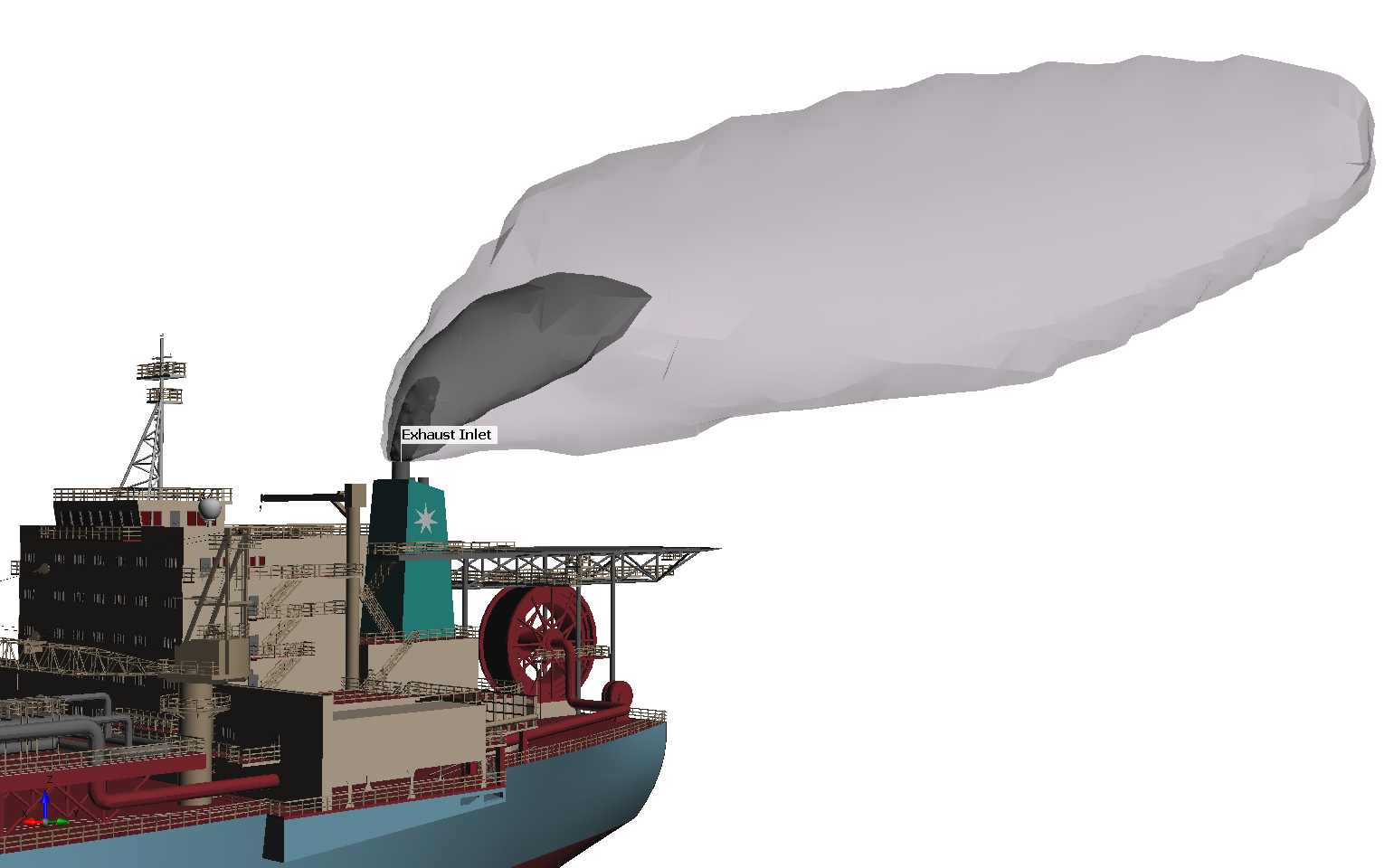
In addition to high pressure gas leaks, in:Flux can calculate low pressure dispersions such as evaporating pools or exhaust outlet studies.
The custom emissions option for inflows can be used for these mentioned cases and others. For this tutorial the exhaust plume from a FPSO will be examined. A new Gas will be defined for the exhaust so the molecular mass can be tracked. A custom emission will be setup at the exhaust location on the FPSO and a dispersion case will be run.
In this tutorial you will learn how to:
-
Define a new pure gas component to represent exhaust from a ship
-
Define a custom emission for the exhaust
-
Setup and run a dispersion case with the custom emission
-
View results of percent volume of the newly added component.
Files used in this tutorial, included in the inFlux v2.0 Tutorials 10 - 14.zip (357MB):
-
FPSO - CAD Only.ifx (18MB)
-
Tutorial 14.ifx (27MB)
Contents of Tutorial 14: