Tutorial 7 - Adding a Multi-Component Gas
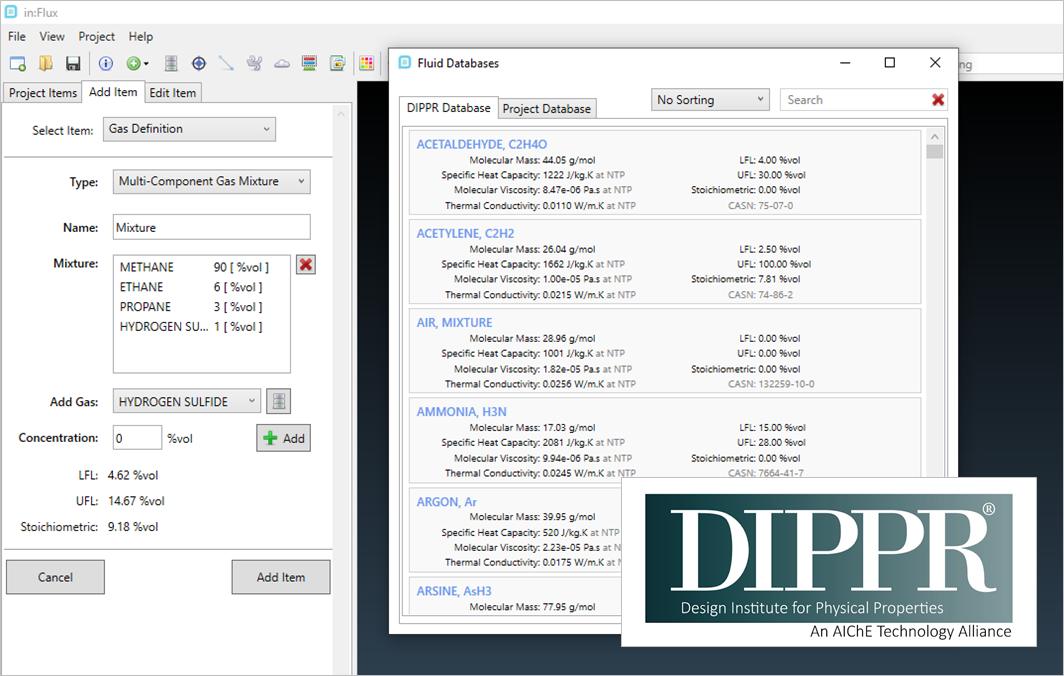
This tutorial will assist you in creation of a multi-component gas. Once added to the project database, the gas mixture can be selected for use in dispersion calculations. For in:Flux simulations you may create your own pure gas as described in the Advanced Capabilities section of the User Guide or make use of the included AIChE® DIPPR® database of chemicals. The latter being used in this tutorial. NOTE - the same process can be applied for multi-component liquids using the Liquid Database tab, available in v2.10.
in:Flux tracks individual components as well as the properties of the "bulk" mixture throughout the simulation. This means that you will be able to view results for the single component in a mixture, e.g. volume fraction of ethane as well as the %UFL of the entire mixture.
At the end of the tutorial you will be able to view post-processing visuals as well as monitor point data for the created multi-component gas.
Here is a video going over defining multi-component fluids similar to this tutorial:
In this tutorial you will learn how to:
-
Create a multi-component gas using the DIPPR® database
-
Setup and run a dispersion using a created gas
-
View results for individual components as well as the entire mixture for a dispersion simulation
Files used in this tutorial:
-
Tutorial 3.ifx (9MB) - included in the inFlux v2.0 Tutorials 01 - 09.zip (84MB)
Contents of Tutorial 7: