Importing Projects from Detect3D
Both in:Flux and Detect3D can share project information with each other.
If you already have a .d3d project file saved you may select the file when importing a 3D CAD geometry to in:Flux. Doing this will import only the CAD model though, follow the steps below for the other information which can be shared.
-
From the File menu, click the Import from in:Flux CFD... option.
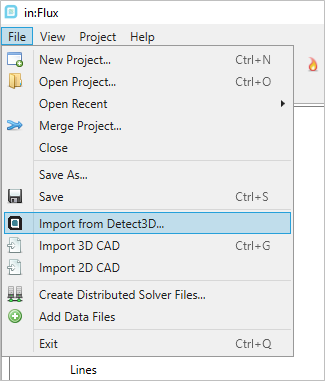
-
The below window will appear allowing you to select which features you would like to import:
-
Load Geometry which will perform the same function as described above
-
Load Point Gas Detectors from Detect3D as Monitor Points in in:Flux
-
Load Open-Path GAs Detectors from Detect3D as Monitor Lines in in:Flux
-
Load Zones from Detect3D as Monitor Regions in in:Flux
-
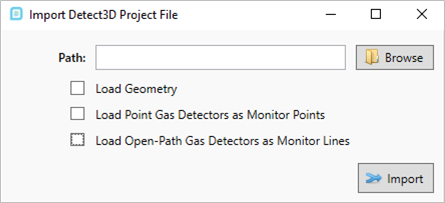
After clicking the import button the chosen items will be imported into the in:Flux project. Monitors imported in this way will need to be updated with the project if simulations have already been completed.