Tutorial 8 - Transient Simulations, ESD and Depressurization
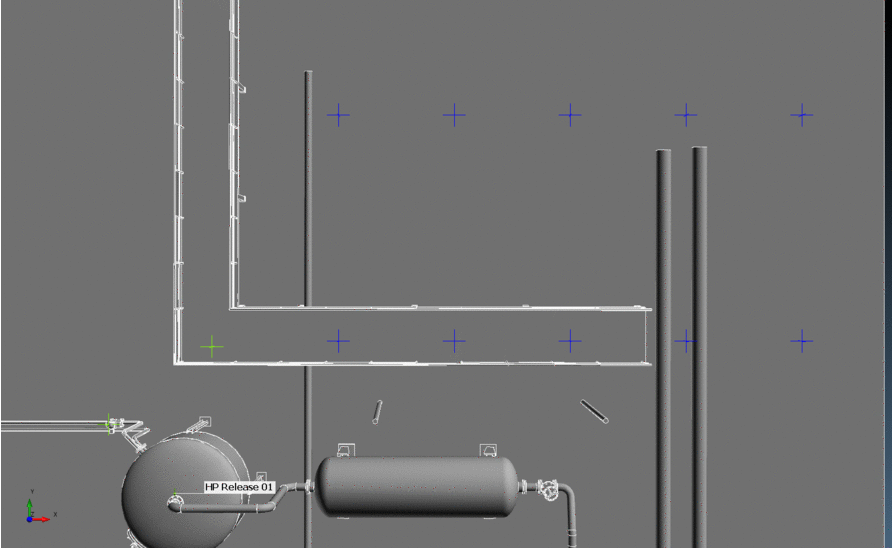
in:Flux simulations are automatically set to be steady-state. This means that there is no concept of time – all in:Flux is trying to simulate is the established gas plume as if there was unlimited inventory. In reality, there will always be a finite inventory, meaning upstream pressures will drop and flow rates will decrease until eventually no gas remains to be released. If this happens very quickly, then steady-state simulations used in Tutorials 1-7 are not appropriate and a transient CFD simulation is needed.
A transient simulation is a time-dependent simulation where a duration is needed for the duration of the simulation. This duration depends on the application - some cases may only be for 10 seconds while others could be over 200.
Looking at transient simulations allows quantified and visual outputs of what the release is doing at a certain time after the leak starts. This tutorial will go over how to view and plot the concentration of the release with time.
The second half of the tutorial will add a new inflow to simulate a shutdown system (ESD). For some CFD simulations, clients want to simulate the instance when a safety valve closes (ESD) making the release duration shorter. Additionally, an inventory volume can be added to simulate the depressurization of leaks.
In this tutorial you will learn:
-
How to setup a time dependent (transient) simulation
-
How to add an isosurface for a specific time-step
-
How to review and plot transient monitor point data
-
How to create an inflow with a shutdown (ESD)
-
How to create an inflow with blowdown (BD) and depressurization
-
How to review and export monitor point data for a transient simulation with ESD, BD and inventory
Files used in this tutorial:
-
Tutorial 3.ifx (9MB) - included in the inFlux v2.0 Tutorials 01 - 09.zip (84MB)
Contents of Tutorial 8: