Tutorial 12 - Risk-Based Gas Mapping
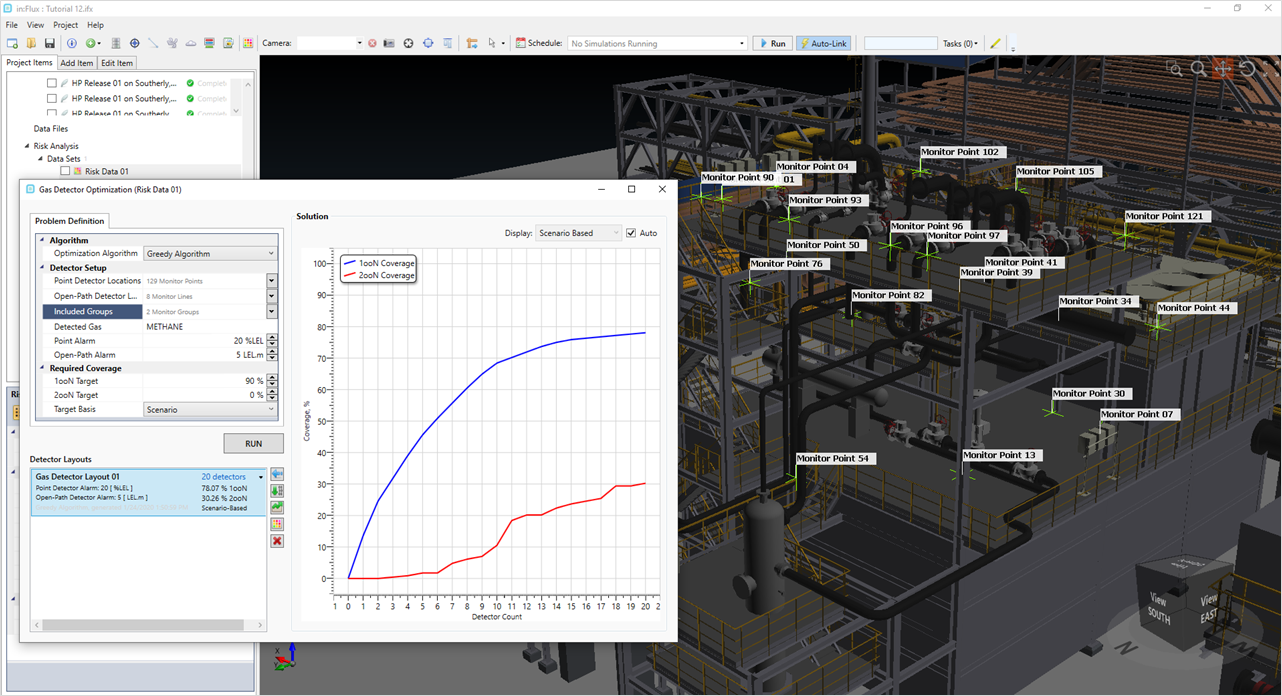
in:Flux enables users to assess and optimize gas detector positions using results of CFD simulations as well as risk data.
Using some of the results from Tutorial 11, this tutorial will generate an optimized detector layout based on the risk data set and plausible installation locations for point and open path gas detectors. The optimization will review the results in three ways: based on scenario data, based on frequency data and based on risk data.
Users will be able to view results and export optimized gas detector layouts to excel as well as Detect3D files to allow for comparison with the geographic approach to gas mapping.
In this tutorial you will learn how to:
-
Run a gas detector optimization using the scenario method
-
Run a gas detector optimization using the frequency method
-
Run a gas detector optimization using the risk method
-
Export optimized gas detector layouts
Files used in this tutorial, included in the inFlux v2.0 Tutorials 10 - 14.zip (357MB):
-
Tutorial 12.ifx (27MB)
-
Tutorial 12 - Monitors Only.ifx (4MB)
Contents of Tutorial 12: