Tutorial 11 - Risk Based Simulations
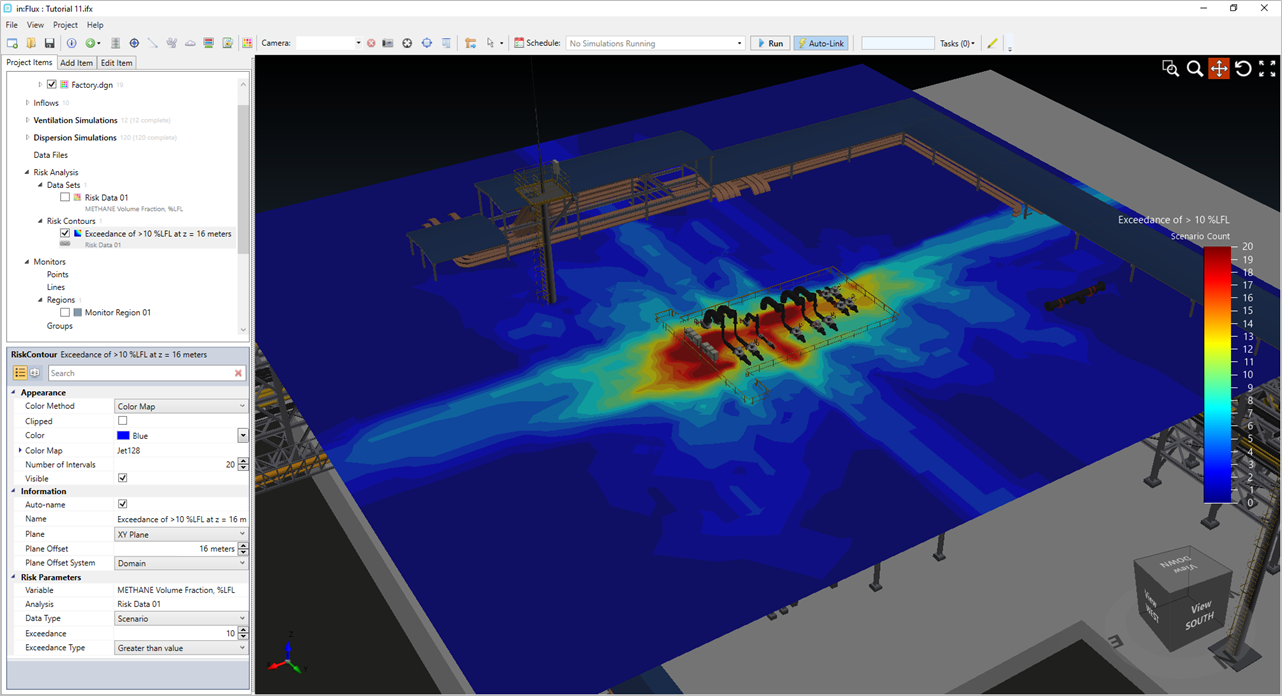
This tutorial will go over the definition of gas leaks and wind profiles containing frequency and probability data using the Risk Manager. Consequence values for each case may be entered manually or extracted from various variables in the simulation. Once the defined cases have completed calculating contour plots of the risk data can be created, e.g. exceedance of 10% LFL.
The Risk Manager allows users to expedite the definition of several leak scenarios and several wind cases. Leaks can be copied and edited individually or in bulk sets. Wind rose data can be added for 4, 8 or 12 directions, each with as many wind speeds as deemed necessary for the project. The combined data sets can then be grouped, and consequence values added once simulations have completed.
In this tutorial you will learn how to:
-
Use the Risk Manager to define a series of gas leaks
-
Use the Risk Manager to define a wind rose
-
View the combined simulation summary
-
Define a Risk Data Set
-
Assign consequence values based on flammable mass
-
Review risk contours based on the calculated data
-
Review exceedance curves for monitor regions
Files used in this tutorial, included in the inFlux v2.0 Tutorials 10 - 14.zip (357MB):
-
Onshore Facility - CAD Only.ifx (11MB)
-
Tutorial 11.ifx (27MB)
Contents of Tutorial 11: