in:Flux Tutorial 18 - Pool Fire Simulations
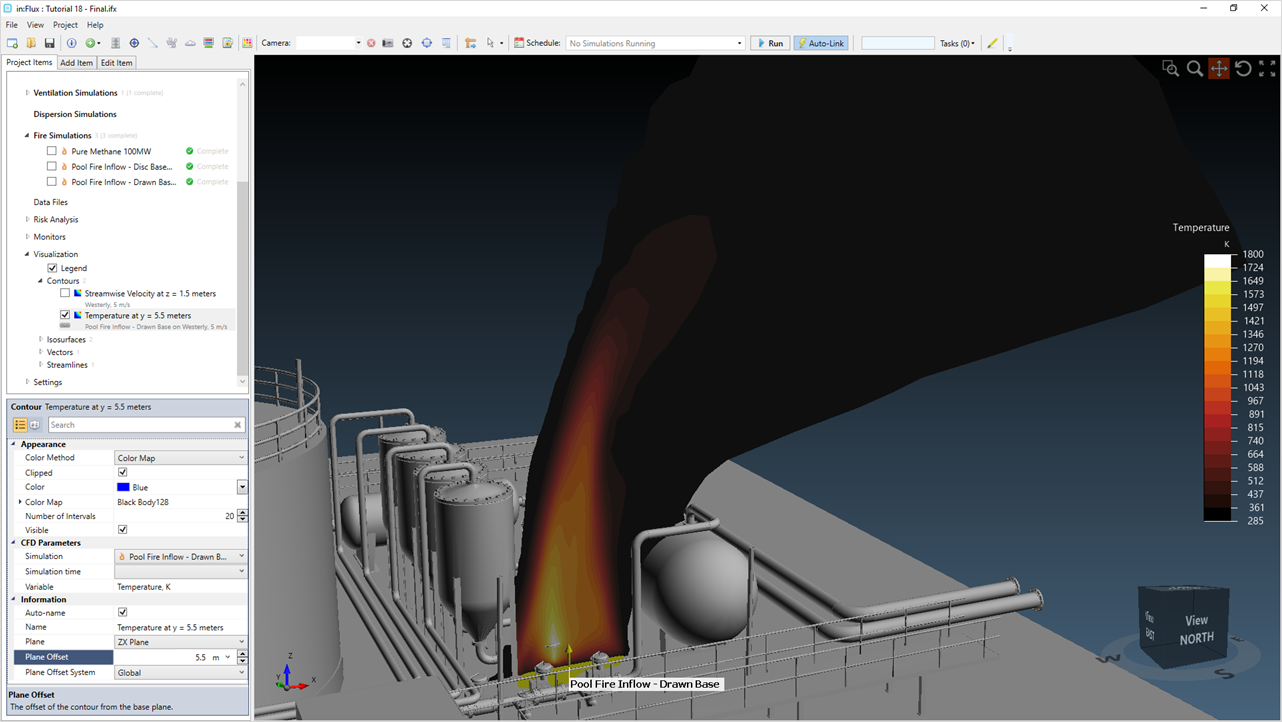
Low flow rate simulations can be run using in:Flux's custom gas emission or evaporating pool option. As opposed to jet fires using high pressure gas leaks, pool fires can be simulated using these inflows. The latter (evaporating pool) will be used for this tutorial.
This tutorial will go over adding two pool fires to the project, one being defined from set disk diameter and another from a drawn asymmetrical shape simulating spilled fuel.
In this tutorial you will learn:
-
Define custom gas emission using a defined disc radius
-
Define custom gas emission using a drawn shape
-
How to setup and run pool fire simulations
Files used in this tutorial, included in the inFlux v2.0 Tutorials 15 - 19.zip (263MB):
-
Tutorial 15.ifx (10MB)
Contents of Tutorial 18: