Tutorial 8 - Toxic Gas Detectors
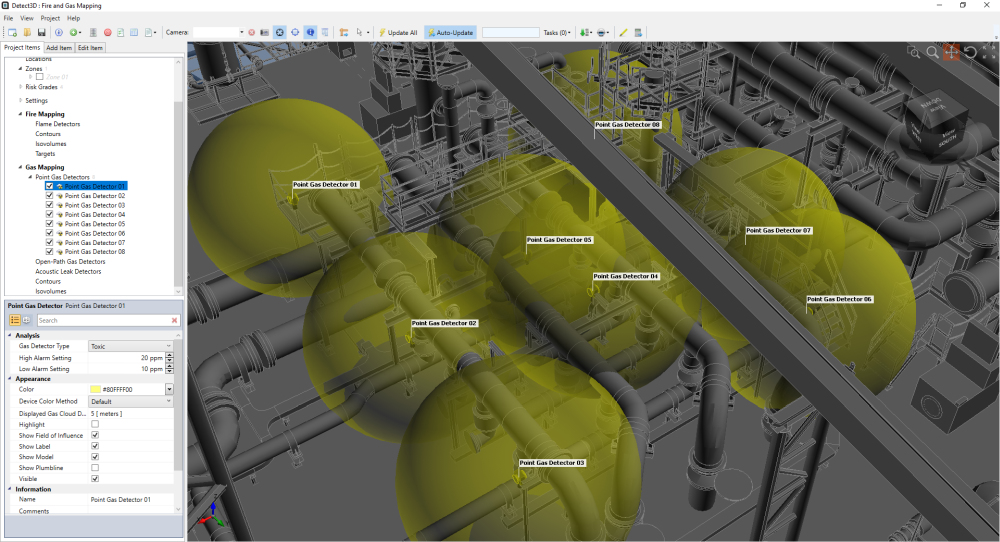
Toxic gas detectors are commonly placed near accommodation areas and region with high volumes of personnel and are used to detect varying toxic gases (e.g. H2S, CO, CO2, HF, etc).
In Detect3D, the geographic method is used for toxic gas detectors, however it is recommended to look at ventilation and dispersion modeling results to better determine re-circulation regions and areas toxic gas could exist from a gas leak to best determine detector placement.
Toxic gas detectors in Detect3D can be either of point type or open-path. Users may add a new gas detector with a toxic type or change an existing detector. Acoustic devices in Detect3D also contribute to toxic gas detector coverage results.
This tutorial will go over how to edit an existing risk zone to account for toxic gas mapping as well as adding a new detector with a type set to toxic gas.
Learning objects for this tutorial include how to:
-
Edit a risk grade to be for toxic gas detectors
-
Add a toxic detector
-
Changing the risk grade assigned to a zone
Files used in this tutorial:
-
Tutorial 2.d3d (< 1 MB) - included in the Detect3D Tutorials.zip (22MB)
Contents of Tutorial 8: