Tutorial 10 - Creating New Flame Detector Models
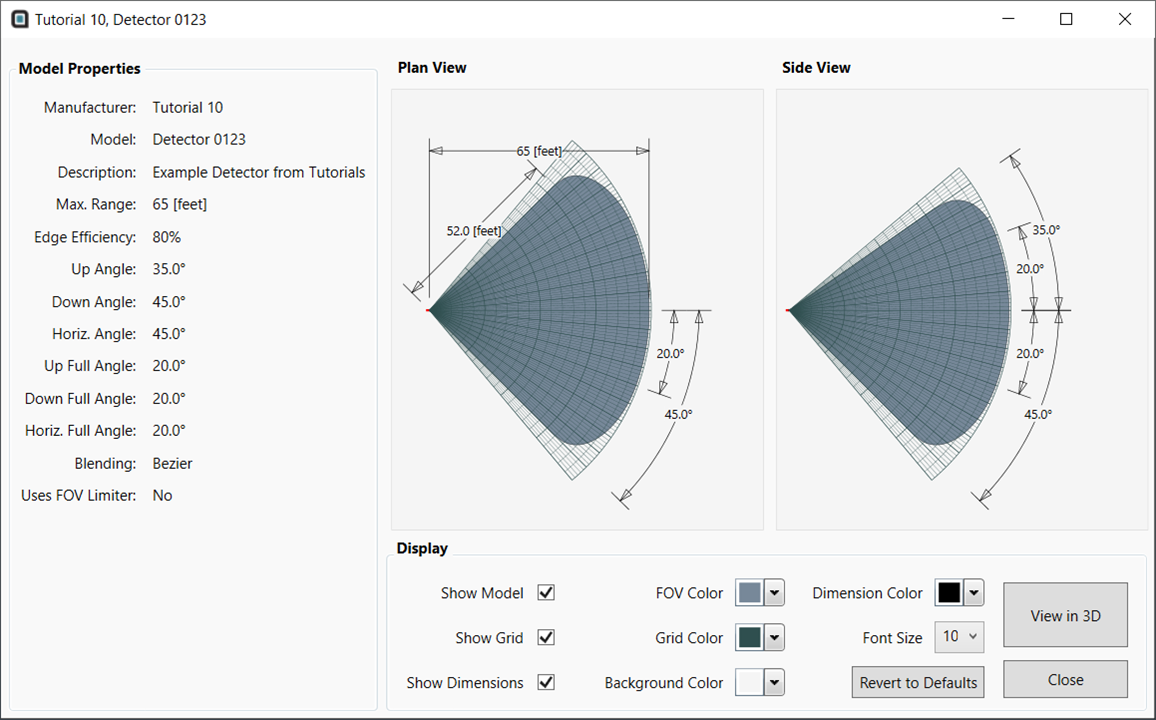
Using Detect3D’s flame detector model creator, users can add any manufacturer flame detector field-of-view (FOVs). This tutorial will go through how to use the 10 variables available in Detect3D to create a flame detector Field of View (FOV) and save it to your local detector database.
Alternatively, you may select any of the already available flame detector FOV's from the Manufacturer's Database section of the FOV Database Window located under the project menu. Various sensitivity settings and fuel types are provided.
Learning objects for this tutorial include how to:
-
How to create a flame detector Field of View (FOV)
-
How to use the Detector Database to import and export models
No external files are used in this tutorial.
Contents of Tutorial 10: