in:Flux Tutorial 16 - Multiple Fire Simulations Definition
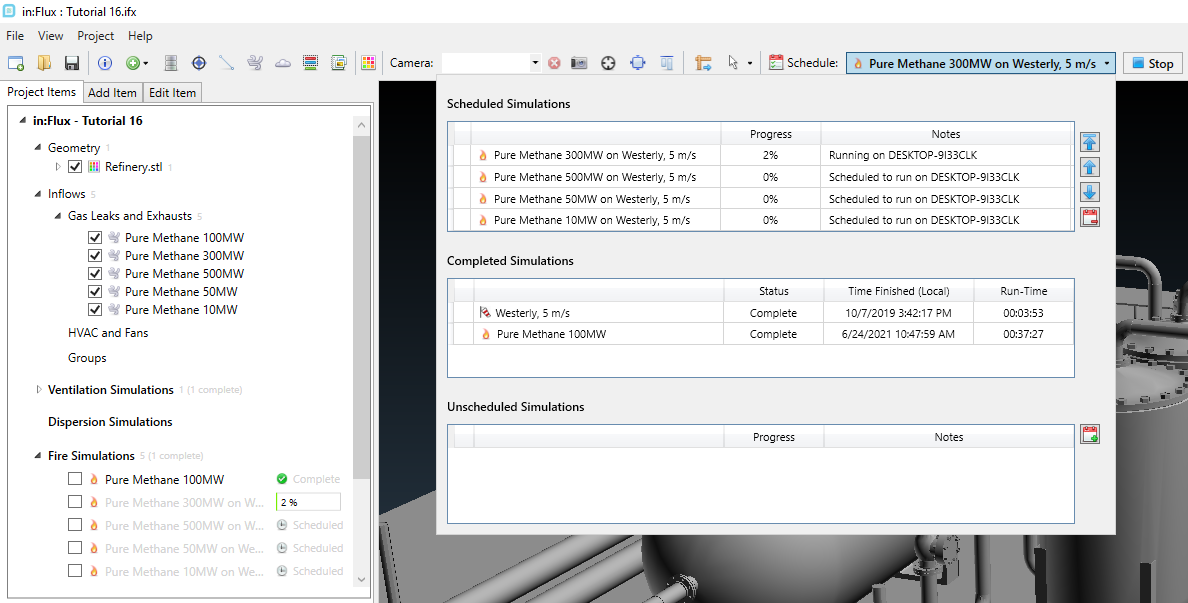
Once a ventilation case and inflows have been defined they can be used to define a single fire simulation of multiple simulations in bulk quantities to be run in series. As with the multiple dispersion simulations tutorial, no scripting is needed with in:Flux so time can be spent focusing on the other parts of the project.
This tutorial will go over adding multiple jet fire simulations to the project, looking at a single location but varying sizes or fires which could occur. Monitor points will be used to compare radiation values along a walkway to determine if escape routes are hindered for the simulated cases.
In this tutorial you will learn how to:
-
Use the inflow template
-
Define multiple jet fire simulations to be run in series
-
View monitor point data of incident radiation along a walkway
You may continue from your own working file made in the last tutorial, or use the one provided below from this download inFlux v2.0 Tutorials 15 - 19.zip (263MB):
-
Tutorial 15.ifx (10MB)
-
Tutorial 16.ifx file (33MB)
Contents of Tutorial 16: