CAD Creation Tool Tutorial
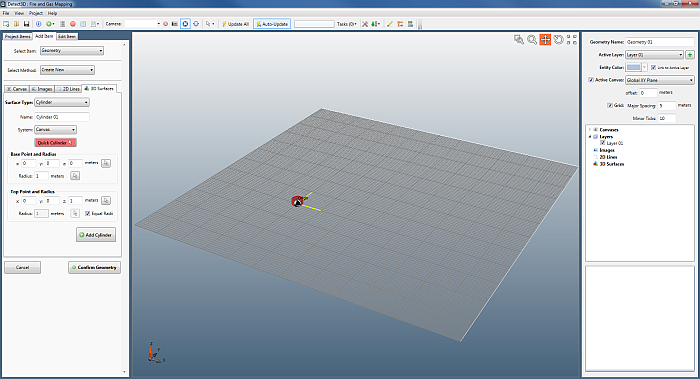
For project that do not currently have a CAD geometry a simple model can be created within Detect3D for marketing purposes to clients or quickly adding small pieces to your existing project (e.g. installation poles).
This section of the Help File will go over how to create a simple hangar from an imported blueprint image.
Files used in this tutorial:
-
Hangar - for CAD Creation Tutorial.png - included in the Tutorial zip file downloaded with Detect3D or in:Flux
Be sure to also check out the following YouTube videos regarding the CAD Creation Tool
-
CAD Creation Tool - Part 1: https://youtu.be/A5_dGZ8SanI
-
CAD Creation Tool - Part 2: https://youtu.be/7nRW3iKPwu8
Contents: