Tutorial 13 - ifx:Solve and Distributed Solver Files
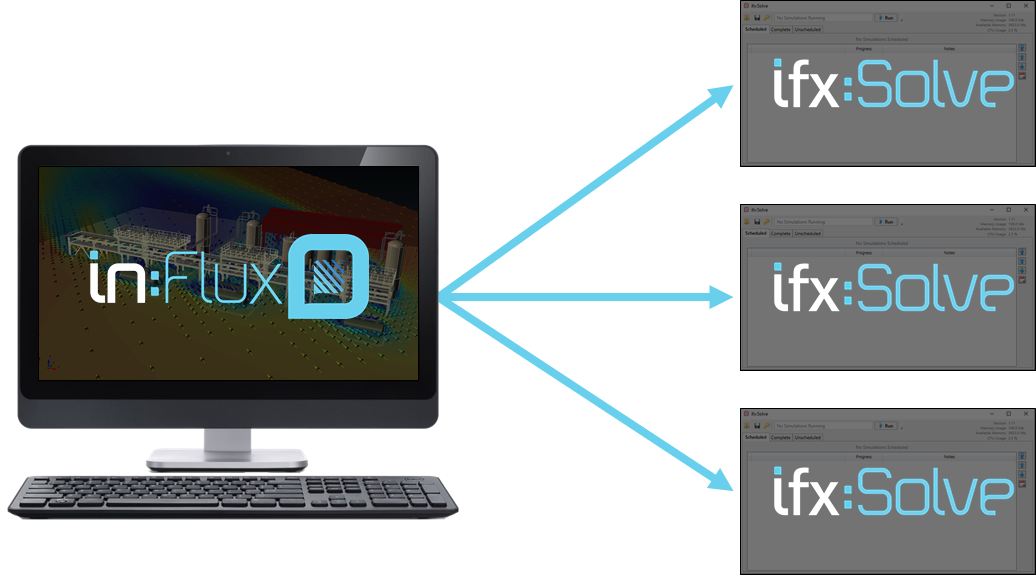
Very large projects can now be split into multiple “Solver Files” for distributed computing. The solver files can either be loaded into separate instances of in:Flux or in the new IFX-Solve software. Saved data can be referenced in the solver files without having to combine them back into a single large file. Using this method can enable users to complete many simulations very quickly.
This tutorial can be used more as a reference or guide for creating, syncing and functions available for in:Flux solver files. For an example, a file with 629 dispersion cases defined will be used and six distributed solver files will be created which can be used to expedite the solving process and reduce computation time of the project as a whole.
If you have any questions about these features or would like a guided walk through, please email us at info@insightnumerics.com
In this tutorial you will learn how to:
-
Created Distributed Solver Files (*.ifxs)
-
Open a solver file in in:Flux
-
Open a solver file in ifx:Solve
-
Automatically open and run a series of ifxs files
-
Load completed solver files back to the main in:Flux project file
-
Updating project data with ifx:Solve
Files used in this tutorial, included in the inFlux v2.0 Tutorials 10 - 14.zip (357MB):
-
Tutorial 13.ifx (154MB)
Contents of Tutorial 13: