Flame Detector Coverage Calculation
Flame detector coverage in Detect3D is calculated based on the defined range of vision, the field-of-view (FOV), and the obstructions that hinder its vision. FOVs generally are shaped as a cone and can change in size depending on the manufacturer, model, fire size, fuel they detect, and sensitivity setting. These FOV specifications are provided by manufacturers and available on their provided data sheets. It is important to review this material often as FOV information from manufacturers is changed frequently for various updates and FM3260 testing. Detect3D allows you to enter this FOV information for the devices to be used in your project, Tutorial 10 goes into the steps on how to do this.
The calculation for determining the obstructions to the flame detector FOV is called ray-casting. Depending on the Resolution and Refinements, Detect3D will cast thousands of rays into the CAD geometry model within the defined FOV range. Rays travel from the flame detector to all regions around the FOV. Each ray travels until it hits a geometry item or the extents of the FOV. As flame detectors are line-of-sight devices, they cannot see inside equipment, so this calculation of obstructions is important.
Coverage for flame detectors can be affected by the chosen resolution and refinements. However, it very rarely changes the total coverage by more than 0.2%.
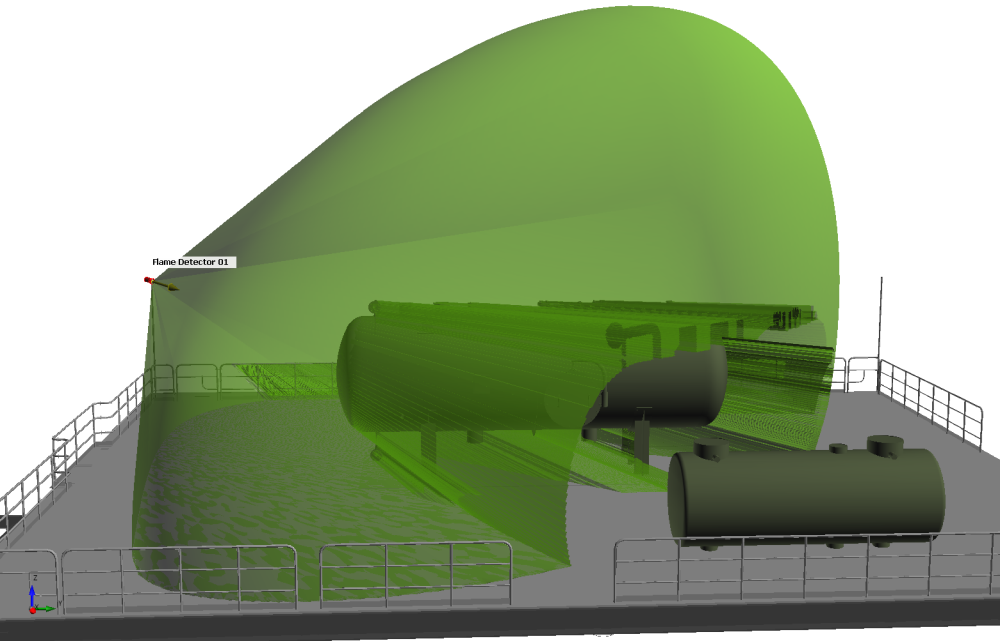
In the above example an FOV is shown for a flame detector with 148,790 rays cast into the geometry. The large vessel in the middle of the module blocks a portion of the FOV as well as the plated deck.
Based on the defined FOV, detector position, detector orientation and obstructions the coverage of the flame detector can be calculated. A zone's coverage is calculated by determining which points in the zone are visible to detectors in the project (given a specifed coverage method). Coverage of one flame detector is calculated as a ratio of number of points seen by the one detector divided by the total number of points in the zone - this gives a volumetric coverage calculation. For more information on how coverage is calculated for zones click this link.
A flame detector's individual coverage can be viewed in the Detector Contributions Tool.
The Detector Rankings tool also provides information on how a zone's coverage is affected with various detectors disabled from the coverage analysis.